How to Adjust Orbit Sprinkler Heads

Here at Orbit, sprinkler heads and lawn irrigation are what we do best. Learn how to make adjustments to your sprinklers today.
Our Sprinkler Head Types:
Recommended Tools:
How to Adjust your Impact Sprinkler
Impact sprinklers are a great way to water large areas. They maximize coverage and are beyond easy to adjust for distance and spray pattern.
For lower pressures, plastic impact heads work great, however, they lack the durability of stronger metal impact heads.
PLEASE NOTE: For water pressure less than 15 PSI an impact head will not function properly. Other sprinkler types should be considered.
So how do you impact your impact? Here are some easy ways to adjust its distance and spray pattern.
Adjusting the Distance:
Follow along using the diagram below.
A. Adjust distance with deflector knob: Simply turn the deflector knob to adjust the shield into the stream to reduce water coverage.
B. Adjust the distance with the Diffuser Screw: Use the diagram to locate the diffuser screw, then simply rotate it. Turning clockwise into the stream will reduce the distance. Turning counterclockwise will increase the distance.
If connected to a hose, adjust the distance with water flow:
The simplest solution is to turn your faucet up higher or lower. Just twist and shout!
Adjusting the Spray Pattern:
First, use the diagram below to locate the trip lever.
- Adjust the spray pattern with the Trip Lever & Trip Stops:
- Full Circle = Trip Lever Up! – Simply, flip-up the trip lever to create a full 360-degree pattern.
- Partial Circle = Trip Lever Down! Push the trip lever to the down position.
- Partial Circle Adjustment = Trip Stops! - Slide the trip-stops to adjust to any portion of a 360-degree circle. (Pro tip – make sure the trip lever is on the outside of the trip-stops). Happy watering!
Diagram of Impact Sprinkler with Deflector Knob 
How to Adjust a Gear Drive (Rotor) Sprinkler with a pattern adjustment screw
Orbit offers a complete lineup of Gear Drive Sprinklers with spray distances from 15 to 52 feet. All of Orbit’s Gear Drives offer an easy pattern adjustment from 40 to a full 360 degrees. In addition to a simple distance adjustment, each gear drive also has a precision filter to make sure no dirt or debris in the water system will clog up your nozzles. Below, we explain how to adjust a Gear Drive (Rotor) Sprinkler with a pattern adjustment screw, featuring the Orbit Saturn III® Gear Drive Sprinkler.
PRE-SET THE ROTATION
Saturn III® sprinklers are preset to rotate approximately 40°. Sprinklers may be adjusted with water on or off. It is recommended that the initial adjustment be made before installation.
- Using the palm of your hand, rotate the nozzle turret counterclockwise to the left stop to complete any interrupted rotation cycle (Fig. 1).
- Rotate the nozzle turret clockwise to the right stop. This is the fixed side of the spray pattern. The nozzle turret must be held in this position for all spray pattern adjustments. (Rotate the turret to test the spray pattern.)
To Increase the Spray Pattern
- Insert a flat-head screwdriver into the pattern adjustment slot (Fig. 2).
- While holding the nozzle turret at the right stop turn the screwdriver clockwise.
- Adjust to any spray pattern between 40° and 360°.
- The adjustment slot will stop turning when adjusted to the maximum spray pattern (360°). Do not try to force it past this stop.
To Decrease the Spray Pattern
- Insert a flat-head screwdriver into the pattern adjustment slot (Fig. 2).
- While holding the nozzle turret at the right stop, turn the screwdriver counterclockwise.
- Adjust to any spray pattern between 40° and 360°. The adjustment slot will stop turning when adjusted to the minimum spray pattern (40°). Do not try to force it past this stop.
Adjusting the Distance
Insert a screwdriver into the distance adjustment slot (Fig. 2). Turn the screw clockwise (into the stream of water) to decrease the distance or counterclockwise to increase the distance. (Do not rotate the screw too far counterclockwise or the nozzle or screw may come out).
Lifting the Riser
With the water turned off, you can manually lift the riser. If needed, insert a screwdriver into the lifting slot and pull upward.
Warning: To avoid pinching hands or fingers, release the riser with caution.
With its easy adjustability, durability, and versatility, and its smooth and quiet operation, Orbit's Professional Gear Drive makes the ideal choice for your yard.
Saturn III (Version 1)

Saturn III (Version 2)
How to Adjust a Gear Drive (Rotor) Sprinkler with a pattern adjustment key
Below, we explain how to adjust a Gear Drive (Rotor) Sprinkler with a pattern adjustment key, featuring the Orbit Saturn IV Gear Drive Sprinkler.
Set the pattern before installation: The Saturn IV can be set to rotate between 40° and 360° (preset at 40°)
1. Turn the top of the head all the way to the left until it stops and then all the way to the right. The top of the head must be in this position to make pattern adjustments. (Figure 1).

2. Insert the plastic end of the key into the pattern adjustment hole (Figure 2).


Set the spray distance after installation
- Set with water on under the system’s normal operating pressure. Note: Preinstalled nozzle (# 7) adjusts from 25 ft. to 45 ft. depending on system water pressure.
- Insert the hex (metal) end of the key into the distance adjustment slot (Figure 2).
- Turn clockwise to decrease distance; counterclockwise to increase distance.
Caution: DO NOT turn the adjustment screw too far in either direction—screw may come free of threads.
How to Adjust an Adjustable Pop-Up Sprinkler Nozzle
When adjusting an adjustable pop-up sprinkler nozzle, whether plastic or brass, it's easiest to make your adjustments when the head is pulled up. The Orbit Spray Head Pull-Up Tool makes this job simple.
- Extend the Stem: First, pull up the stem, then clamp at the base to hold it in place while making your adjustments.
- Adjusting the Spray Pattern: Turn the stem clockwise so the small dot (indicator) on the top of the nozzle lines up with the right edge of the area you want to water. Once you've got that set, hold the base of the nozzle, and twist the top of the nozzle counterclockwise to so the small dot (indicator) lines up with the left edge of the area you want to water. If you twist the nozzle all the way to the left you will have a 360-degree spray pattern.
- Adjusting the Distance: The nozzle comes preset at the maximum spray distance. To decrease the spray distance, simply turn the metal screw in the center of the nozzle clockwise.
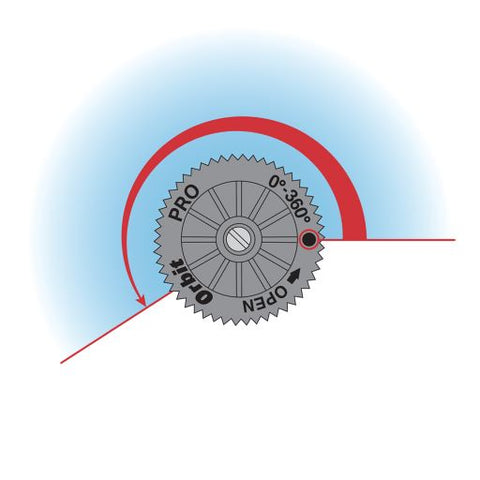
Visit “Learn & Grow” - The Orbit Blog for catch-all tips, tricks, and recommendations.
For additional information and instructions reach out to our dedicated Customer Care Team at https://community.orbitonline.com/support/






